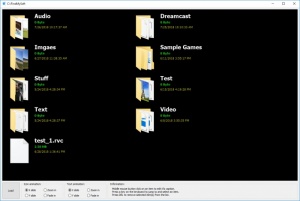Skeez
1.4.75.165
Size: 64.31 MB
Downloads: 2070
Platform: Windows (All Versions)
Skeez gives you the possibility of generating animated file lists for your programs. Created for the Delphi programming language and based on Graphics32, this piece of software can be a valuable component. It is capable of reading any file format and it lets you work with virtual objects as well. You can use it to create your own file browsers, with animated icons and other elegant elements.
You can use Skeez completely free of charge, for freeware applications. If you plan to use it on something you want to be paid for, you will have to buy a license. Obviously, you will need to have Delphi on your computer and you will also want to make sure you have Graphics32 installed.
You can use Skeez in any Delphi-based environment, that supports Graphics 32. Once it is installed, you will find a series of shortcuts, for different demos, so you can see how a file browser would look like if you develop it with Skeez. Each shortcut will launch a slightly different browser, for different kinds of data.
Besides a file browser for general data, you can also find browsers of audio files, images, as well as a text list demo. Once you launch a browser, you only need to click a button, to populate its interface with files and folders. At this point, you can browse through your local folders and you can also tweak the icon and text animations, by clicking a series of radio buttons, in the lower region of the interface.
Each file browser comes with some interesting options you can try out. For example, you can change background colors in the image browser and align images from different columns. The audio browser is more interesting, since it can read all the metadata in our audio files and display the information right beneath the file names. Additionally, you can click files with the mouse wheel, if you want to edit artist and album names.
If you want to create beautifully looking file browsers, Skeez will definitely come in useful.
Pros
It takes only a few seconds to download and install Skeez. It comes with several tutorials, so you can see how a browser would look like. Each browser type has a set of interesting features.
Cons
There are no obvious issues to address.
Skeez
1.4.75.165
Download
Skeez Awards

Skeez Editor’s Review Rating
Skeez has been reviewed by Frederick Barton on 03 Aug 2018. Based on the user interface, features and complexity, Findmysoft has rated Skeez 5 out of 5 stars, naming it Essential